VPS Ubuntu Pricing
Don’t know which plan
is best for you?
need a hand or even if you're simply not sure where to begin.

How to Use VPS Ubuntu
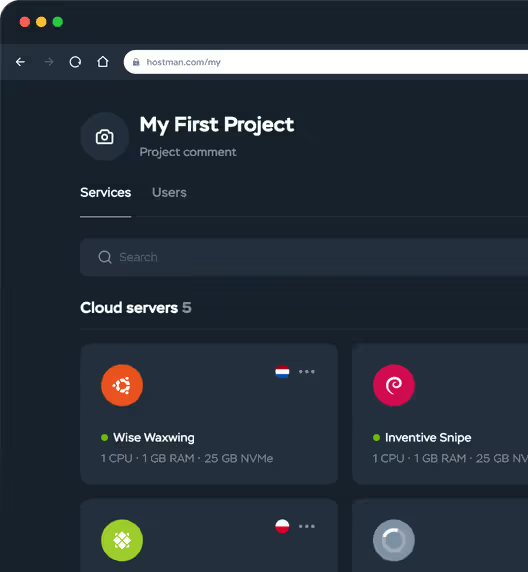
What is VPS Ubuntu?
Use Cases Across Industries
Hosting Websites and Apps
Docker container deployment
CRM & ERP systems
Gaming Servers
Development and Testing Environments
VPS Ubuntu vs Shared Hosting
Parameter
VPS Ubuntu
Shared Hosting
Launch Your Ubuntu VPS Now
✓ No credit card required
Why tech teams choose Hostman
99.98% SLA uptime
Clear, pay‑as‑you‑go pricing
24/7 expert support
Hear it from our users
"Hostman Comprehensive Review of Simplicity and Potential"
"A perfect fit for everything cloud services!"
"Superb User Experience"
"Streamlined Cloud Excellence!"
"Seamless and easy to use Hosting Solution for Web Applications"
"Availing Different DB Engine Services Provided by Hostman is Convenient for my Organization usecases"
"Hostman is a great fit for me"
"Perfect website"
"Simplifying Cloud Deployment with Strengths and Areas for Growth"
"Streamlined Deployment with Room for Improvement"
Ubuntu VPS Tutorials
Installing and Configuring Zabbix on Ubuntu 22.04
How to Install and Configure VNC on Ubuntu
How to Install VNC on Ubuntu
User Permissions Management in Ubuntu
How to Install PHP and PHP-FPM on Ubuntu 24.04
How to Install Google Chrome on Ubuntu 24.04
How to Install and Configure SSH on Ubuntu 22.04
Installing and Configuring cloud-init on Ubuntu
Switching between Java Versions on Ubuntu
How to Install TightVNC Server on Ubuntu
More cloud services from Hostman
Managed Databases
Apps
Kubernetes
Firewall
Learn more about VPS Ubuntu
18.04, 20.04, 22.04, and 24.04.
An Ubuntu VPS is a virtual private server that runs the Ubuntu Linux operating system. It offers a stable, secure environment with full root access for hosting applications and services.
Yes, our pre-configured images and guides make it easy to start.
We host our servers in secure, ISO/IEC 27001, PCI-DSS, and GDPR-compliant Tier III data centers in Europe and the US. Strong physical and network protections back the security of your infrastructure.
Each server comes with OpenSSH—connect via SSH for encrypted data transfer. You can also set up SSH keys and restrict password-based SSH access to enhance your security.
Now, the important thing: the security of your apps and sensitive data within your Ubuntu server is in your own hands. We strongly recommend you to establish your own firewall and access rules and always keep your software up to date.
Ubuntu's reliability, security, and vast community make it one of the most popular options; nonetheless, the best choice will depend on the requirements of your project.
Just select a plan, start the server (which comes with Ubuntu already installed), connect using SSH or the Hostman Control Panel, and set it up according to your requirements.
You can find your VPS IP address in Ubuntu by running ip a or hostname -I in the terminal. The public IP is usually listed under the main network interface.
Yes—Ubuntu works seamlessly with Docker, Kubernetes, and other container platforms, making it ideal for microservices and modern DevOps workflows.
Launch Your Ubuntu Server Today
✓ No credit card required



