DBaaS: Databases As A Service

Three top reasons to choose DBaaS from Hostman
It's simple
It's reliable
It's profitable
Work with the Database as a familiar service
MySQL
PostgreSQL
Redis
OpenSearch
ClickHouse
Kafka
RabbitMQ
Documentation
Simple and predictable pricing
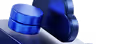
Each plan includes free bandwidth
One panel to rule them all
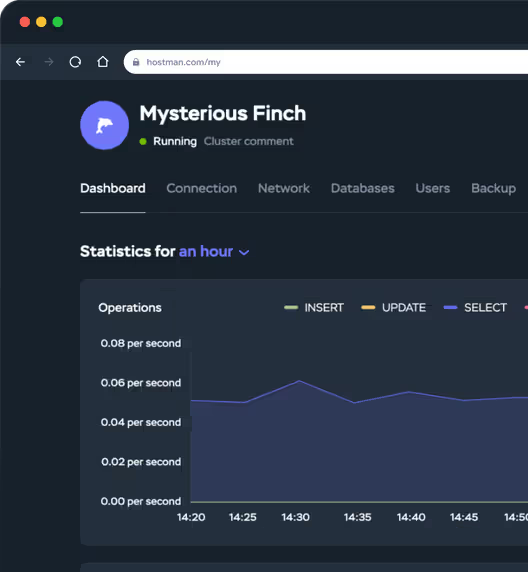
What you can add to databases
Cloud servers
Apps
Firewall
Private networks
Global Infrastructure, Local Speed
If your ideal location isn't listed, feel free to request-your needs become our goals.

Get started in the
Hostman Cloud today
Answers to Your Questions
It's as easy as placing an order in an online store. In the Hostman control panel, you can create a cloud database in just a couple of seconds. Simply select the appropriate DBMS and configuration, place an order, and you're up and running.
You don't need to customize the database environment and keep it up and running. Everything is already in place. Focus on important business tasks, and Hostman experts will take care of the maintenance!
Cloud databases are any resources you need for your data at arm's length. Cloud databases allow you to significantly reduce the labor costs of setup, administration, updating—all of this is either automated or our technical experts are ready to take care of it.
There is only one thing limiting you—the chosen tariff and the amount of resources that strictly corresponds to it. When you choose a tariff and create DBaaS—you create a cluster, within which you can create as many databases as you want. Each cluster is charged separately, and resources according to the tariff will be distributed among the databases it contains.
Cloud databases are well protected from unauthorized access—only authorized users can access the data. User management takes place directly in the state-of-the-art Hostman control panel—no additional web interfaces are required.
We also guarantee 99.98% SLA uptime and place servers exclusively in the most reliable Tier III data centers that meet all international security standards:
- ISO: standards for data center design,
- PCI DSS: payment data processing standards,
- GDPR: European Union standards for personal data protection.
And you can store confidential data on a private local network and connect additional protection against DDoS attacks and other external threats.
You can create database backups directly in the Hostman control panel: manually at any time or enable automatic backups once a day, once a week or once a month.
Unlike traditional databases, DBaaS can be scaled with ease—literally with a few clicks in the control panel. And if you need to reduce resources, contact our support—we'll get you up and running in no time.
Request free help from Hostman engineers—create a database and then make a migration request via ticket. We will do everything quickly and in the best way.
In the Hostman control panel there are several graphs that can be monitored at any time: CPU load, buffer usage, amount of free disk memory and so on.
You can use any familiar web interfaces for database management: Adminer, phpMyAdmin, etc. But it is most convenient to do it directly in the Hostman control panel.
In the Hostman control panel you can:
-
monitor load and resource consumption schedules,
-
add users and manage their access rights,
-
customize editing parameters,
-
connect extensions and increase the functionality of the database,
-
create backups, manage IP addresses, change tariffs and so on.
Yes, we guarantee a 99.98% SLA level of data availability, which is explicitly stated in the offer. Thanks to Tier III data centers, state-of-the-art server hardware and reliable Hostman technical support—your data will always be online.
We suggest reserving the required resources as part of the tariff. You can always reserve additional resources if you need to increase performance, and you will always pay only for the used resources. And you can lower the tariff and reduce the number of resources upon request to Hostman support.
The Hostman team includes experienced administrators and developers. You will always get the support you expect to receive. We're on call 24/7 via chat, mail, phone, and WhatsApp—and respond in minutes (or faster).
Do you have questions,
comments, or concerns?
whether you need help or are just unsure of where to start.
