VPS Server Rental

Trusted by 500+ companies and developers worldwide
How to Rent VPS
Affordable VPS Hosting Plan
Uncompromising cloud infrastructure for your projects
Optimal Geographic Coverage
Cutting-Edge Hardware
Flexible Spending Options
Scalable Power
Hostman—Your Gateway to the
Realm of Cloud Technologies
friendly support, top-notch data protection, and the most
intuitive control panel available.
Global Infrastructure, Local Speed
If your ideal location isn't listed, feel free to request-your needs become our goals.

One panel to rule them all
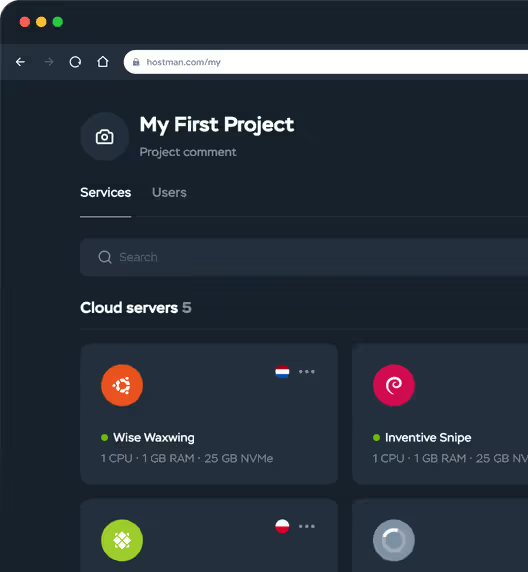
Hear it from our users
"Hostman Comprehensive Review of Simplicity and Potential"
"A perfect fit for everything cloud services!"
"Superb User Experience"
"Streamlined Cloud Excellence!"
"Seamless and easy to use Hosting Solution for Web Applications"
"Availing Different DB Engine Services Provided by Hostman is Convenient for my Organization usecases"
"Hostman is a great fit for me"
"Perfect website"
"Simplifying Cloud Deployment with Strengths and Areas for Growth"
"Streamlined Deployment with Room for Improvement"
VPS Tutorials
Setting Up NTP on a Server: A Step-by-Step Guide
How to Install VNC on Ubuntu
How to Migrate From Zapier to n8n and Organize n8n Workflows
Deploying and Configuring Keycloak
How to Correct Server Time
How to Set Up Network Storage with FreeNAS
Server Hardening
How to Use SSH Keys for Authentication
How to Protect a Server from DDoS Attacks
How to Protect a Server: 6 Practical Methods
Answers to Your Questions
VPS hosting for rent refers to leasing a Virtual Private Server from a hosting provider like Hostman. This service allows users to host websites, applications, or development environments on dedicated virtual servers with guaranteed resources.
VPS hosting providers allocate isolated virtual environments on a physical server using virtualization technology. When you rent a VPS, you gain full access to your own virtual server, with dedicated RAM, CPU, storage, and bandwidth, without the cost and maintenance of physical infrastructure.
Renting a VPS offers several benefits for businesses and developers:
-
Full control over software and configurations;
-
Dedicated resources (RAM, CPU, IP) for optimal performance;
-
Scalability—easily upgrade or downgrade as your project grows;
-
Cost-effectiveness compared to dedicated servers;
-
Improved security over shared hosting environments.
Absolutely. VPS hosting is ideal for startups, small businesses, growing eCommerce stores, and enterprises alike. Whether you're launching a website, managing a SaaS platform, or running resource-heavy applications, renting a VPS gives you the flexibility and power you need.
Yes. Most hosting providers—including Hostman—offer flexible VPS plans that support dynamic upgrades and downgrades. You can:
-
Add more CPU, RAM, or storage;
-
Reduce unused CPU or RAM to save money;
-
Scale on demand without service interruptions.
We host our servers in secure, ISO/IEC 27001, PCI-DSS, and GDPR-compliant Tier III data centers in Europe and the US. Strong physical and network protections back the security of your infrastructure.
Each server comes with OpenSSH—connect via SSH for encrypted data transfer. You can also set up SSH keys and restrict password-based SSH access to enhance your security.
Now, the important thing: the security of your apps and sensitive data within your VPS is in your own hands. We strongly recommend you to establish your own firewall and access rules and always keep your software up to date.
VPS hosting comes with 24/7 customer support through:
-
Live chat
-
Email
-
WhatsApp
- Knowledge base & tutorials
Hostman ensures responsive technical assistance during setup, migration, scaling, or troubleshooting.
Yes. Renting a VPS means you get root (admin) access, enabling you to:
-
Install your preferred operating system (e.g., Ubuntu, Debian, CentOS);
-
Deploy web servers, databases, and custom stacks;
- Run development tools, bots, or third-party APIs.
It’s ideal for advanced users, developers, and agencies needing custom environments.
Definitely. A single VPS can host:
-
Multiple domains and subdomains;
-
Different CMS platforms (WordPress, Joomla, Magento);
- Staging & production environments.
You can use control panels like Plesk or cPanel to easily manage websites, or handle everything via our intuitive Control Panel or command line.
Getting started is easy:
- Choose a provider like Hostman with global server locations;
- Select a plan based on your traffic, performance, and storage needs;
- Launch your VPS from the intuitive Control Panel;
- Configure your environment—or request support for migration and setup.
Within minutes, your private server will be live and ready for production.
Yes, Hostman provides several options for automation and IaC workflows. Our official Terraform provider lets you provision and manage our Cloud Services using declarative IaC practices. You can find the provider in the Terraform Registry and quickly onboard with our Terraform Getting Started Guide.
If you prefer to build your own automation workflows, you can also use the Hostman Public API to programmatically create, configure, and manage resources. This makes it easy to integrate Hostman into custom tooling, CI/CD systems, or orchestration pipelines.
Do you have questions,
comments, or concerns?
whether you need help or are just unsure of where to start.



