PostgreSQL-Hosting von Hostman

PostgreSQL Preise
damit Sie mit Ihrem Wachstum skalieren können, ohne zu viel zu zahlen.
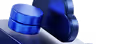
Jeder Tarif enthält kostenlosen Datentransfer
Warum Tech-Teams Hostman wählen
99,98 % Uptime
Klare Pay-as-you-go-Preise
24/7 Experten-Support
Hören Sie, was unsere
Nutzer sagen
"Umfassende Bewertung von Hostman hinsichtlich Einfachheit und Potenzial"
"Perfekt für alle Cloud-Dienste!"
"Hervorragendes Benutzererlebnis"
"Optimierte Cloud-Exzellenz!"
"Nahtlose und einfach zu nutzende Hosting-Lösung für Webanwendungen"
"Das Angebot verschiedener DB-Engine-Services von Hostman ist für die Anwendungsfälle meiner Organisation sehr praktisch"
"Hostman passt perfekt zu mir"
"Perfekte Website"
"Cloud-Bereitstellung mit Stärken und Wachstumschancen vereinfachen"
"Optimierte Bereitstellung mit Verbesserungspotenzial"
Vertrauenswürdig für über 500 Unternehmen und Entwickler weltweit
Anwendungsfälle für PostgreSQL
Webhosting und Anwendungen
SaaS-Plattformen
Business Intelligence und Analytik
Data Warehousing
Mobile Anwendungen
Game-Entwicklung
Zentrale Datenbankverwaltung
für Ihr gesamtes Team mit
granularen Berechtigungen
über die intuitive Hostman-Verwaltungskonsole.
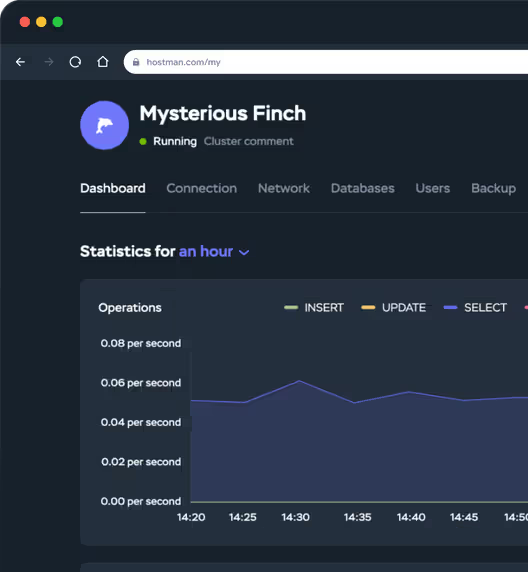
Leistungsstarkes Cloud-Datenbanken für jede Lösung.
Alternative Datenbanken für alle Anforderungen
MySQL
PostgreSQL
Redis
OpenSearch
ClickHouse
Kafka
RabbitMQ
Documentation
Globale Infrastruktur, lokale Geschwindigkeit
Ist Ihr gewünschter Standort nicht dabei? Sagen Sie uns einfach Bescheid – Ihre Bedürfnisse werden zu unserer Mission.

Leistungsstarke Cloud-Datenbanken
für Aufgaben jeder Art
Weitere Cloud-Services von Hostman
Verwaltete Datenbanken
App-Plattform
Kubernetes
Firewall
Antworten auf Ihre Fragen
PostgreSQL ist eine beliebte Open‑Source‑Datenbank mit hoher Zuverlässigkeit und Flexibilität – ideal für kleine bis riesige Systeme. Bei Hostman läuft sie auf modernster Cloud‑Hardware für maximale Performance.
Starten Sie PostgreSQL direkt in wenigen Klicks über das Hostman‑Control‑Panel – ohne Hardware‑Investitionen oder Admin‑Einstellungen. Unsere Experten unterstützen gern bei der Datenmigration.
Wir unterstützen die bewährten Versionen 13, 14, 15 und 16, die regelmäßig aktualisiert und betreut werden.
Alle PostgreSQL‑Instanzen nutzen aktuelle Intel/AMD‑CPUs und schnelle NVMe‑SSDs. Netzwerkgeschwindigkeiten reichen bis 200 Mbps, privat sogar bis 1 Gbps.
PostgreSQL‑Datenbanken liegen in Tier III‑Rechenzentren (ISO, PCI DSS, GDPR zertifiziert). Zugang erhalten nur autorisierte Nutzer. Zudem schützt das eingebaute MVCC‑System vor Datenkonflikten.
Verwalten Sie PostgreSQL mit Tools wie Adminer oder direkt im Hostman‑Panel: Ressourcen‑Monitoring, Benutzerverwaltung, Extensions, Backups, Tarif‑ und IP‑Verwaltung inklusive.
Ja – CPU, RAM und Speicher lassen sich jederzeit über das Dashboard anpassen. Bei Bedarf hilft unser Support-Team auch beim Runterskalieren.
Erstellen Sie Backups manuell oder automatisch (täglich, wöchentlich, monatlich) im Control‑Panel – schnelle Wiederherstellung inklusive.
Hostman bietet 24/7 Profi‑Support via Chat, E‑Mail und WhatsApp – Reaktion in wenigen Minuten, ohne Wartezeiten oder Eskalationen.
Haben Sie Fragen
oder benötigen Sie Unterstützung?
egal ob Sie Hilfe benötigen oder nicht wissen, wo Sie anfangen sollen.



