Cloud Database Oplossingen

Hostman's inzet voor eenvoud
en betaalbare oplossingen
maandelijkse kosten
maandelijkse kosten
basisdag-/weektarief
per maand/uur
10 TB/maand
Database-oplossingen op maat voor elke behoefte
MySQL
PostgreSQL
Redis
OpenSearch
ClickHouse
Kafka
RabbitMQ
Documentation
Wat is een Cloud Database?
Begin met Hostman cloud database platform
Transparante prijzen voor jouw behoeften en voorspelbare kosten
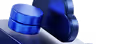
Elke bundel bevat gratis dataverkeer
Eén paneel om alles te beheren
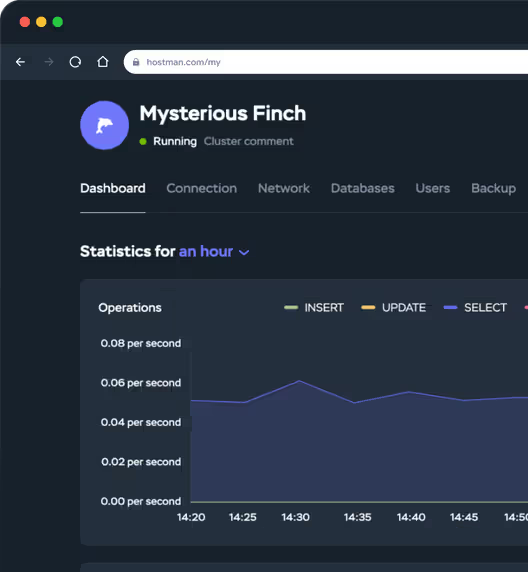
Hoor het van onze gebruikers
"Hostman Algehele Beoordeling van Eenvoud en Potentieel"
"Een perfecte match voor alles op het gebied van clouddiensten!"
"Geweldige Gebruikerservaring"
"Gestroomlijnde Cloud Excellentie!"
"Naadloze en gebruiksvriendelijke hostingoplossing voor webapplicaties"
"Handige DB Engine Services Provided door Hostman voor mijn Organisatie"
"Hostman past perfect bij mij"
"Perfecte website"
"Eenvoudige Cloud-implementatie met Sterke en Verbeteringsgebieden"
"Gestroomlijnde Implementatie met Ruimte voor Verbetering"
Klaar om te beginnen?
het beheer van cloud-databases kan zijn met Hostman.
Zet jouw ideeën om in oplossingen met de producten en services van Hostman
Cloud Servers
Apps
Kubernetes
Firewall
Vertrouwd door meer dan 500 bedrijven en ontwikkelaars wereldwijd
Wereldwijd netwerk van Hostman-datacenters

Ontdek meer over Hostman cloud-databases
Een BIND DNS-server opzetten
GitHub Copilot gebruiken met Python
Hoe installeer en gebruik je de Yarn Package Manager voor Node.js
Voorbeelden van de Nginx Location-directive
Ripgrep Installeren en Gebruiken: een stapsgewijze handleiding voor efficiënt zoeken
Antwoorden op uw vragen
Hostman Cloud-databases bieden topbeveiliging met encryptie, toegangscontrole en regelmatige audits, zodat uw data beschermd zijn.
Ons platform ondersteunt relationele (MySQL, PostgreSQL) en NoSQL-databases (MongoDB, Redis) – maximale flexibiliteit.
Ja, bij Hostman kunt u resources direct opschalen of afschalen voor optimale prestaties tijdens piekmomenten.
We bieden automatische backups, geplande snapshots en point-in-time herstel – snel en betrouwbaar databeheer.
Pay-as-you-go: u betaalt alleen voor de opslag en verwerkingskracht die u daadwerkelijk gebruikt.
Nee, dankzij automatisch failover en rolling updates blijven uw databases 24/7 online.
Zeker – met support en migratietools verloopt de overdracht soepel en met minimale downtime.
Hostman biedt 24/7 technische ondersteuning voor prestaties, installatie, troubleshooting en optimalisatie.
Ja, u kunt eenvoudig derdepartijtools en -diensten integreren voor extra functionaliteit.
We gebruiken end-to-end encryptie bij overdracht en opslag, plus strikte privacycontroles.
Real-time monitoring, performance tuning en automatische meldingen helpen u de database optimaal te beheren.
Breng uw database
naar een hoger niveau
om u te helpen de perfecte oplossing voor uw bedrijf te vinden en
u op elke stap te ondersteunen



