Qualsiasi motore di database in pochi secondi
MySQL
PostgreSQL
Redis
OpenSearch
ClickHouse
Kafka
RabbitMQ
Documentazione
Prezzi semplici e prevedibili pay-as-you-go
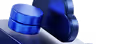
Ogni piano include larghezza di banda gratuita
Hai bisogno di aiuto per
scegliere un database o un piano?
che hai bisogno, anche se non sai da dove iniziare.

Come usare i database gestiti
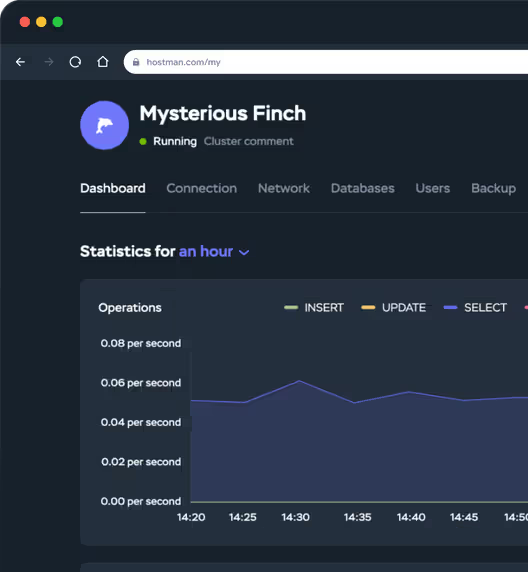
Cos’è un database gestito
e perché usarlo?
Casi d’uso in diversi settori
E-commerce
Applicazioni SaaS
Applicazioni mobili
Analisi e BI
Database completamente gestiti vs autogestiti
Funzionalità
Database gestito
Database autogestito
Confronta Hostman con altri provider
Avvia il tuo database gestito su Hostman
✓ Non è richiesta la carta di credito
Perché i team tecnici scelgono Hostman
SLA di disponibilità del 99,98 %
Prezzi chiari pay-as-you-go
Supporto esperto 24/7
Infrastruttura globale, velocità locale
Se la posizione ideale non è elencata, non esiti a richiederla: le vostre esigenze diventano la nostra missione.

Dicono di noi
"Recensione Completa di Hostman sulla Semplicità e il Potenziale"
"Una combinazione perfetta per tutti i servizi cloud!"
"Esperienza Utente Eccezionale"
"Eccellenza Cloud Snellita!"
"Soluzione di Hosting Semplice e Intuitiva per Applicazioni Web"
"Usare i Diversi Servizi di Motore di Database Offerti da Hostman è Comodo per i Casi d'Uso della mia Organizzazione"
"Hostman è perfetto per me"
"Sito web perfetto"
"Semplificare il Deployment Cloud con Punti di Forza e Aree di Miglioramento"
"Deployment Semplificato con Margine di Miglioramento"
Fidato da oltre 500 aziende e sviluppatori in tutto il mondo
Inizia con i tutorial
Come usare GitHub Copilot con Python
Come installare e utilizzare il package manager Yarn per Node.js
Esempi della direttiva location in Nginx
Come Installare e Usare ripgrep: Guida per Ricerche Efficienti
Come reimpostare la password root di MySQL: guida passo dopo passo
Altri servizi cloud di Hostman
Server Cloud
Apps
Kubernetes
Firewall
Risposte alle tue domande
Iniziare è semplice. Dal pannello di controllo Hostman puoi distribuire un database gestito in pochi secondi — proprio come ordinare in un negozio online. Scegli il tuo DBMS e la configurazione, e al resto pensiamo noi. Nessuna configurazione manuale o ottimizzazione necessaria — i nostri servizi di database gestiti ti permettono di concentrarti sullo sviluppo mentre noi gestiamo le operazioni.
Con i database gestiti di Hostman elimini il peso di installazione, aggiornamenti, scalabilità e sicurezza. Il nostro provider di servizi gestiti garantisce automazione, supporto esperto e alta disponibilità — riducendo i costi di lavoro e accelerando il ciclo di sviluppo.
Ogni cluster di database gestiti segue il piano tariffario scelto. All’interno di un cluster puoi creare database illimitati, con utilizzo totale limitato dalle risorse allocate al tuo piano.
Applichiamo protocolli di sicurezza rigorosi. Solo utenti autorizzati possono accedere ai dati tramite il pannello Hostman — nessuna interfaccia di terze parti necessaria. Tutti i servizi sono ospitati in data center Tier III conformi a ISO, PCI DSS e GDPR. Puoi anche aggiungere protezione DDoS e reti private per dati sensibili.
Sì. Puoi eseguire backup manuali o automatici dal pannello Hostman — giornalieri, settimanali o mensili. I nostri servizi ti offrono pieno controllo sulla strategia di protezione dei dati.
Certo. Le risorse si scalano su o giù con pochi clic. Diversamente dai setup tradizionali, il nostro servizio consente scalabilità verticale veloce dal pannello. Per ridurre le risorse, il nostro team di supporto è subito disponibile.
Sì. Hostman offre assistenza gratuita alla migrazione. Crea semplicemente il tuo database gestito e invia una richiesta di migrazione — i nostri ingegneri gestiranno tutto in modo rapido e sicuro.
Il pannello Hostman include grafici in tempo reale per CPU, spazio disco, attività dei buffer e altro. I nostri servizi includono monitoraggio integrato per ottimizzare prestazioni e pianificazione capacità.
Puoi usare strumenti popolari come Adminer o phpMyAdmin, oppure gestire tutto dal pannello Hostman. La piattaforma consente controllo accessi utenti, modifica parametri, pianificazione risorse, backup schedulati, whitelist IP e altro.
Sì. Garantiamo SLA del 99,98% di disponibilità, con data center Tier III, infrastruttura robusta e team dedicato. Le tue basi dati restano affidabili e sempre accessibili.
L’auto-scaling non è ancora disponibile, ma puoi aggiornare facilmente il tuo piano DBaaS quando hai bisogno di più risorse.
Vai al cluster nella sezione Database, apri Configuration → Change plan, scegli la nuova configurazione e conferma. Il cluster si riavvierà e l’upgrade sarà attivo.
Per ridurre il piano, il nostro supporto ti aiuterà subito.
Il nostro team di sviluppatori ed amministratori di sistema è disponibile 24/7. Contattaci in qualsiasi momento via chat, email, telefono o messenger. Come provider di servizi gestiti, rispondiamo entro pochi minuti per risolvere ogni problema.
Inizia a sviluppare con facilità
✓ Non è richiesta la carta di credito


